
Hacker’s Guide to Visual FoxPro
An irreverent look at how Visual FoxPro really works. Tells you the inside scoop on every command, function, property, event and method of Visual FoxPro.
SET PRINTER, Set(“Printer”), Sys(102), Sys(6)
SET PRINTER is another “can of oil” command—three in one. It lets you send output to the printer, choose a printer for output, and specify a default font for output. The functions provide information about the current print setup.
Usage
SET PRINTER ON [ PROMPT ] | OFF
SET PRINTER TO [ FileName [ ADDITIVE ] | DEFAULT
| NAME WindowsPrinterName | \\MachineName\PrinterName ]
SET PRINTER FONT cFontName [, nFontSize ] [ STYLE cStyleCodes ]
We’ve never used the full name of this command. In fact, we’ve never seen SET PRINTER anywhere but in the documentation. It’s universally called SET PRINT (although IntelliSense expands it to SET PRINTER).
SET PRINT ON starts queuing output for the current printer. SET PRINT OFF stops queuing output. The queued output is actually sent to the printer (well, to Print Manager anyway) by issuing SET PRINT TO without anything after it.
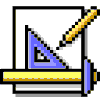
|
SET PRINT ON PROMPT brings up the printer setup dialog only some of the time. PRINT has to be OFF. If it was previously ON, both SET PRINT OFF and SET PRINT TO have to run, in that order, before FoxPro pays attention to the PROMPT clause. This is true even if the user cancels out of the printer setup dialog. |
In addition, you have to have at least one printer installed to use the PROMPT clause; with no printers installed (as, say, on a notebook that’s never used for printing), using the PROMPT clause brings up a pair of error messages. Check NOT EMPTY(APRINTERS(laTemp)) to make sure a printer is available.
The various forms of SET PRINT TO route output to different places. You can specify a filename, the Windows default printer, a specific Windows printer or, in networks that support the Universal Naming Convention (UNC), a specific network printer. (A couple of other forms aren’t relevant in Windows, so we’ve omitted them from the syntax diagram.)
Finally, SET PRINT lets you establish a default printer font that’s used when you don’t specify a font for an output item.
Normally, SET PRINT affects only output from ? and ?? and commands with the TO PRINT clause, but combined with SET DEVICE, you can also redirect @ .. SAY output.
Usage
cOnOrOff = SET( "PRINTER" ) | SYS(102)
cPrintFile = SET( "PRINTER", 1 ) | SYS(6)
cCurrentPrinter = SET( "PRINTER", 2)
cDefaultPrinter = SET( "PRINTER", 3)
The functions tell you the current state of printer affairs. It takes several of them together before you can figure out where output is likely to go at this moment. SET(“PRINT”) by itself just tells you “ON” or “OFF”. So far, so good. SET(“PRINT”,1) and SYS(6) tell you if you’ve SET PRINT TO a file, including a UNC file name, or if you’ve SET PRINT TO a port (like SET PRINT TO LPT1).
SET(PRINT”,2) and SET(“PRINT”,3) tell you about default printers. SET(“PRINT”,2), added in VFP 5, tells you about the Windows default printer. Finally, SET(“PRINT”,3), added in VFP 6, tells you which printer VFP considers its default (current destination) printer.
Example
SET PRINT TO DEFAULT
SET PRINT ON
? "This is a test of the emergency printer system."
? "This is only a test."
? "In the event of a real emergency, these words would"
?? "be much larger and louder."
SET PRINT OFF
SET PRINT TO
SET PRINT TO Test.Txt
SET PRINT ON
? SET("PRINT")
? SET("PRINT",1)
SET PRINT TO NAME "\\MyServer\HP LaserJet 4M Plus"
APRINTERS(laPrinters)
SET PRINT TO NAME laPrinters[1, 1]
See Also
?, ??, ANetResources(), APrinters(), GetPrinter(), PrtInfo(), Set Device, Sys(1037)